Here's how to retrieve it...
Requirements:
- Your phone and DCU-60 cable
- XS++ 2.x
- Turn-off your phone (remove and reinsert battery to make sure it is completely turned OFF).
- Launch XS++.
- Enable (put check) on "Smartphone connect" (see image below).
- Click "Connect" (see image below).
- XS++ will spit some instructions, follow it (hold 'C' from keypad or keyboard).
- Wait...
- XS++ will spit some text (phone info, etc., INCLUDING YOUR PHONE LOCK CODE as shown in the image below).
- DONE!

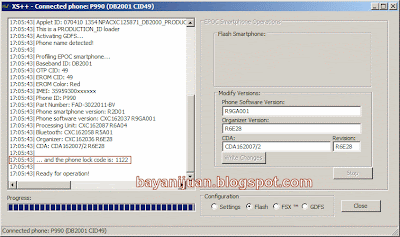
3 comments:
hi, can you please help me with xs++? I cant seem to flash my phone, I'm getting error: Init Master Failed!
thanks. helpfull !
sir, p990i rin kasi yung phone ko,i'm forgot my phone lock code.i want to use this xs++ but im afraid to do this.baka kasi masira sya.please,bigyan mo po ako ng remarks/tips kung di ba talaga ito mkakasira sa set-up ng phone ko.naka-unlock sya kasi sa globe.
salamat po at mabuhay yung blog mo.
Post a Comment